Nextmv CLI and SDKs are free developer tools created for engineers to build and manage powerful decision apps. Also include with these tools are a set of apps that can be used to jump start solution for particular problem domains like routing or scheduling (or used directly out of the box with no modifications).
These suite of developer tools can be used to build and run decision models on your local machine and then deploy them to remote environments for testing and service integrations.
Nextmv CLI
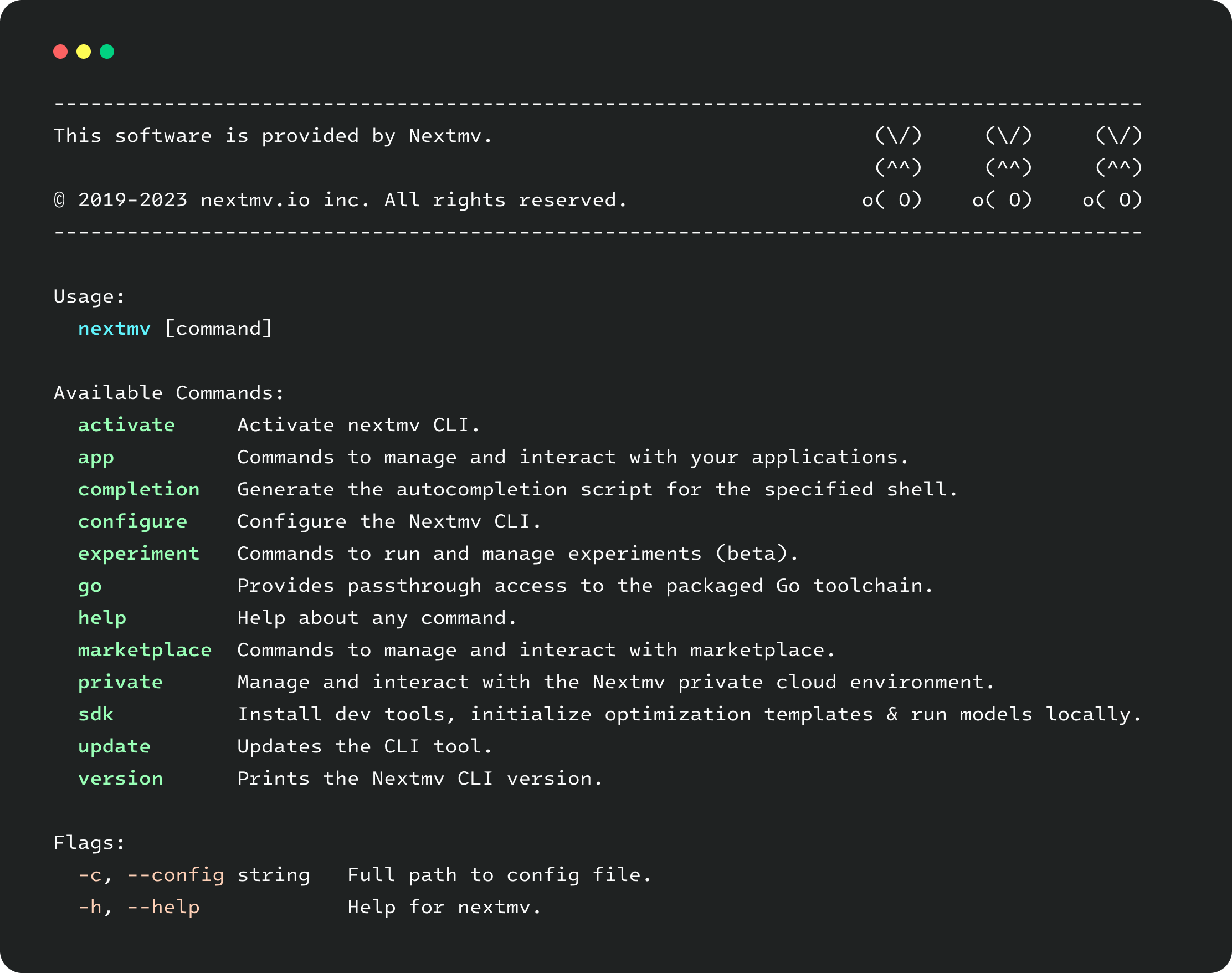
The Nextmv command line interface (CLI) provides a guided workflow for decision optimization. Nextmv CLI is convenient for local development, testing, and publishing to remote environments. It allows you to focus your efforts on the art of modeling rather than finding and assembling all the infrastructure you need to get up and running.
- For more detail on CLI, check out the Nextmv CLI reference. See also the local environment setup reference.
- To install Nextmv CLI, follow the instructions in the Quickstart guide or in Nextmv Console.
Nextmv SDKs
There is a Python SDK and a Go SDK that can be used to interact programmatically with Nextmv Platform. Follow the links below to view instructions on how to download them.
Apps
Using Nextmv CLI, you can initiate a new project using one of our pre-made apps. These apps are built with Nextmv SDK and solve domain-specific optimization problems like routing or scheduling. They can be used as a foundation and extended for building a custom decision model or used on their own out of the box.
For more information on the available apps, see the apps reference.