Decision workflows are now available in Nextmv Console. You can create a new workflow from the UI and then manage the worklfow like you would an application. A workflow has all of the same views as an application, except that the workflow run details includes an extra Flow view that displays a directed acyclic graph (DAG) of the workflow run.
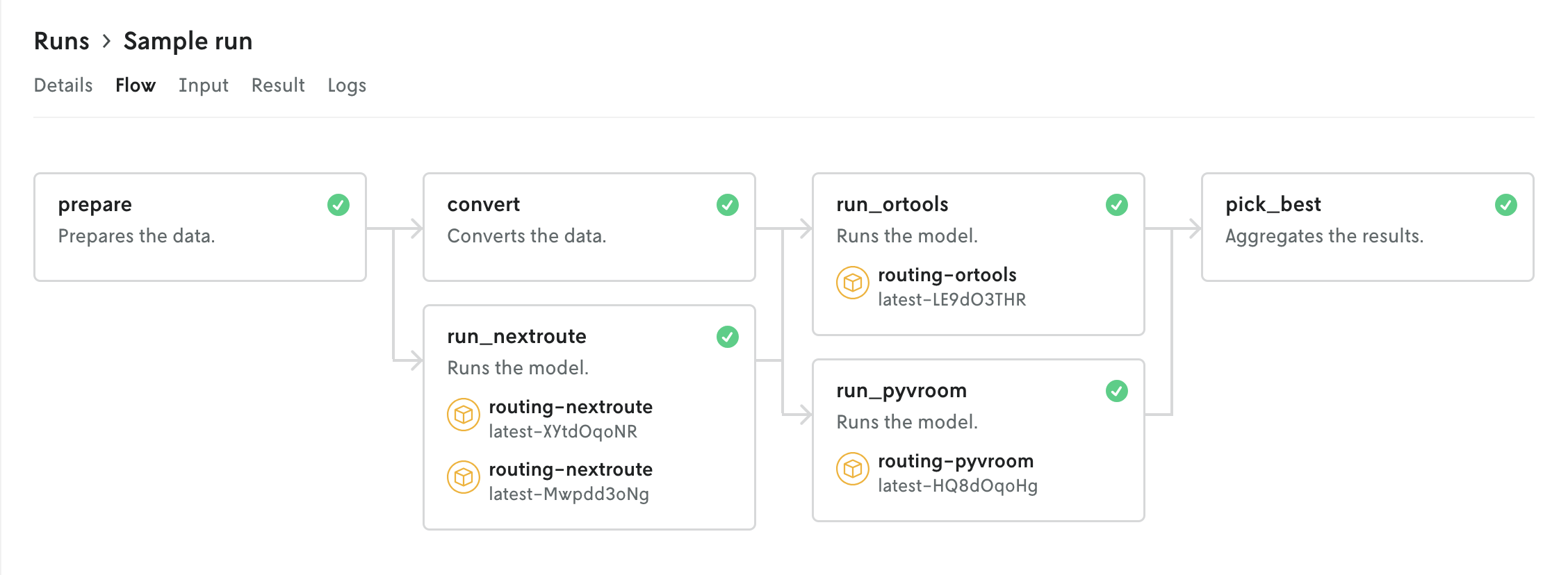
Read more about decision workflows and how to use them in the dedicated Decision workflows section in Nextmv Docs.