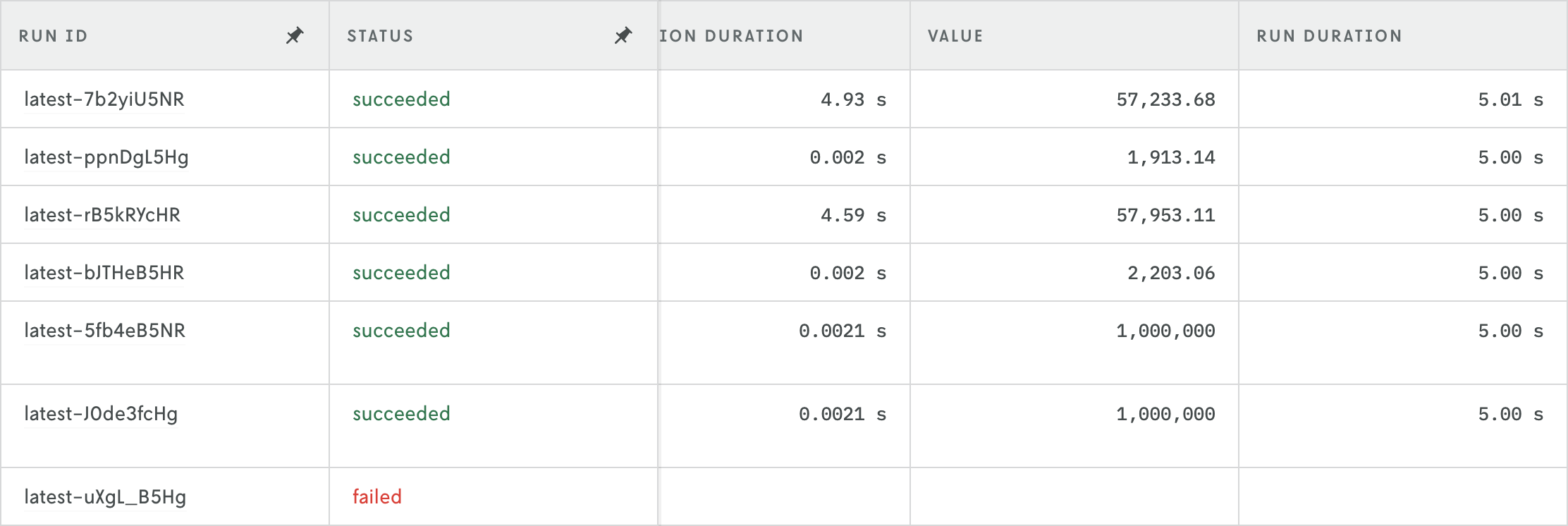A new column pinning feature for table views has been added to Nextmv Console. Now when viewing table data you can select certain columns to be pinned by hovering over the column header cell and then clicking the pin icon.
To unpin the column, just click on the filled-in pin icon and the column will return to its normal location in the table. You can pin as many columns as needed.