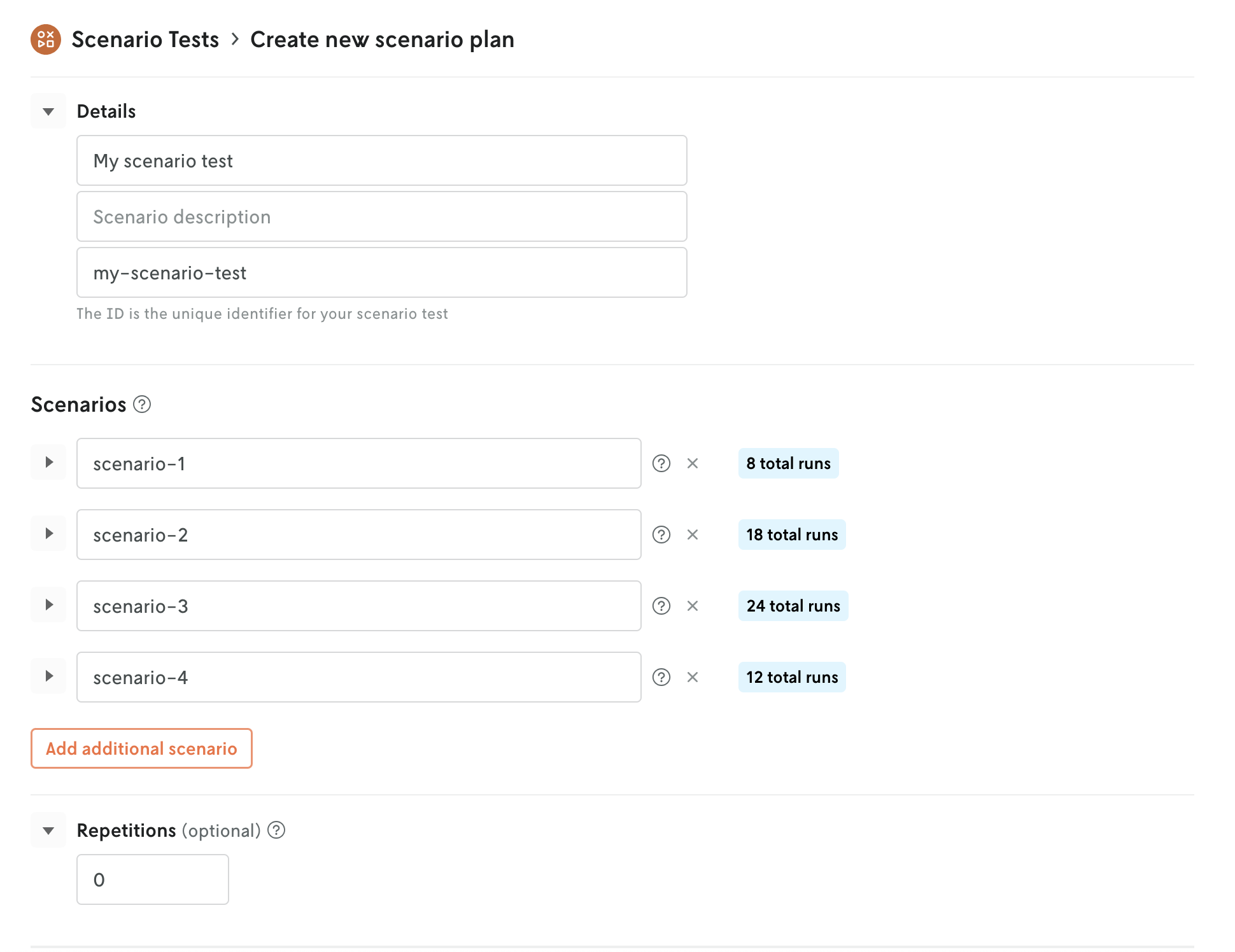The user interface (UI) for creating scenario tests has been updated in Console. The specification areas for each scenario are now clearly delineated by color and space, and the UI for filling out the general details for the test has been streamlined as well.
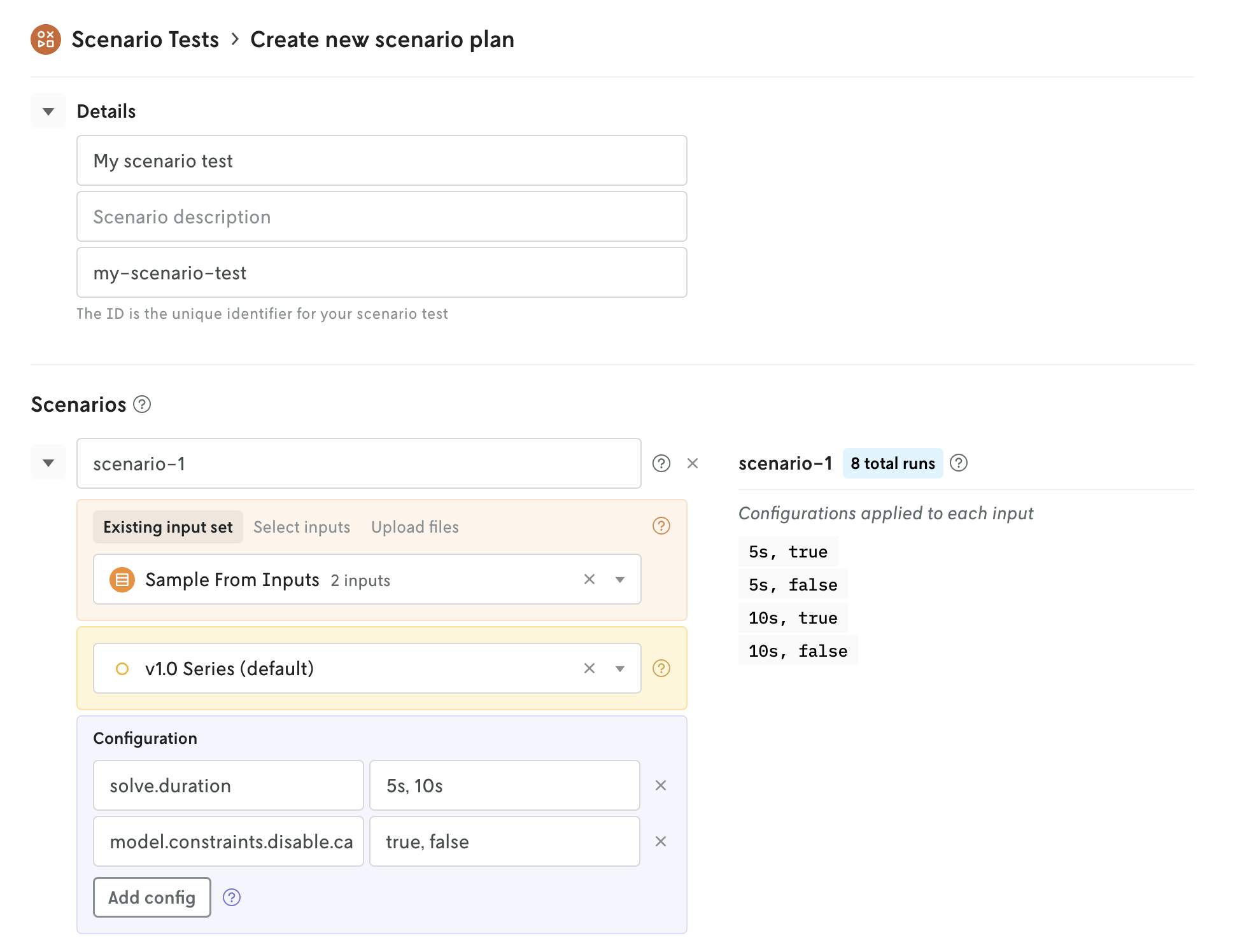
The summary of the total run count and the configuration options applied to the inputs for the scenario remain, however they are visually enhanced and you can now collapse each scenario to see the overall picture of the scenario test.