You now have the ability to delete instances, inputs, and input sets in Nextmv Console. To delete an entity, navigate to the edit view and in the lower right of the page, in the footer, there will be a Delete button. Click this Delete button and then confirm the delete action in the next step.
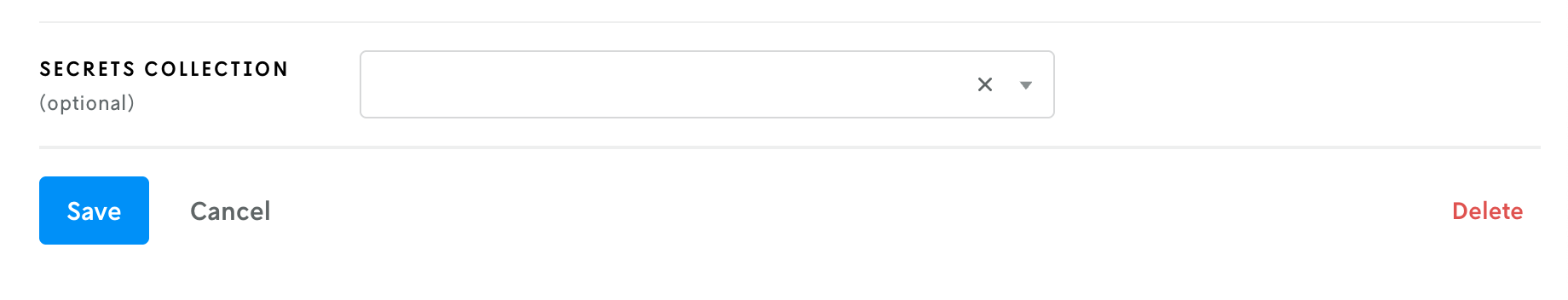
After clicking this final delete button, the entity will be deleted and you will return to the list view. Note that an instance set as an app’s default instance cannot be deleted in Console. It must first be unset as the app’s default instance, and then it can be deleted.
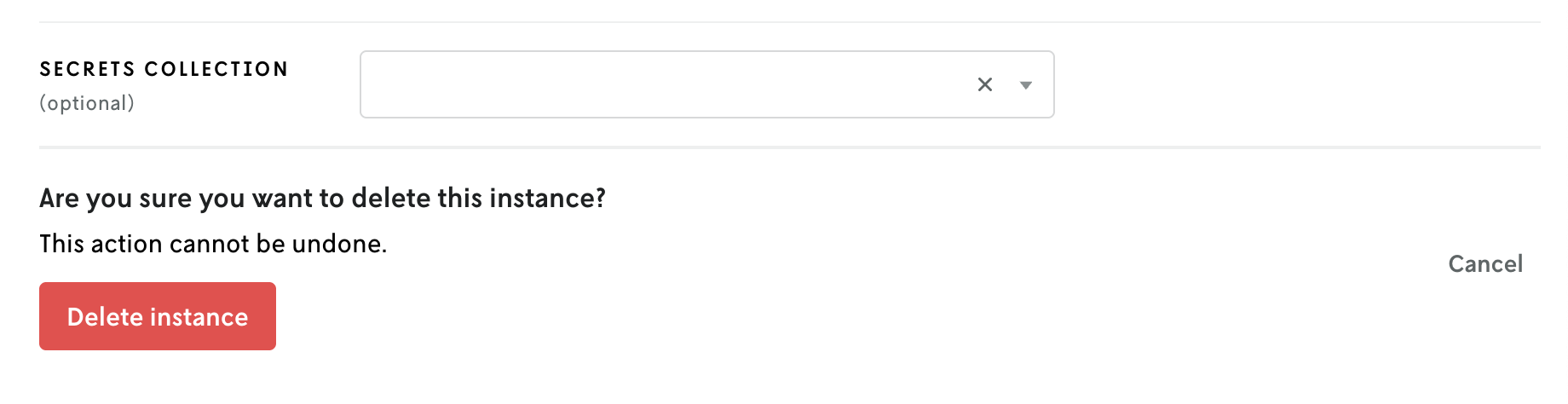
The delete operation is available to Operator, Developer, and Admin roles. Viewer roles cannot delete entities.