When defining managed options for your model with the app manifest, you now have the ability to set a display name for the option. Before the actual option’s name would be the value that was displayed, but sometimes internal model options do not always translate to the most user-friendly names in a UI.
To define a display name for an option, you just add a display_name property in the ui definition block, like so:
Then, when the option is loaded in Console, the name for the option field will be the display_name value rather than the name value.
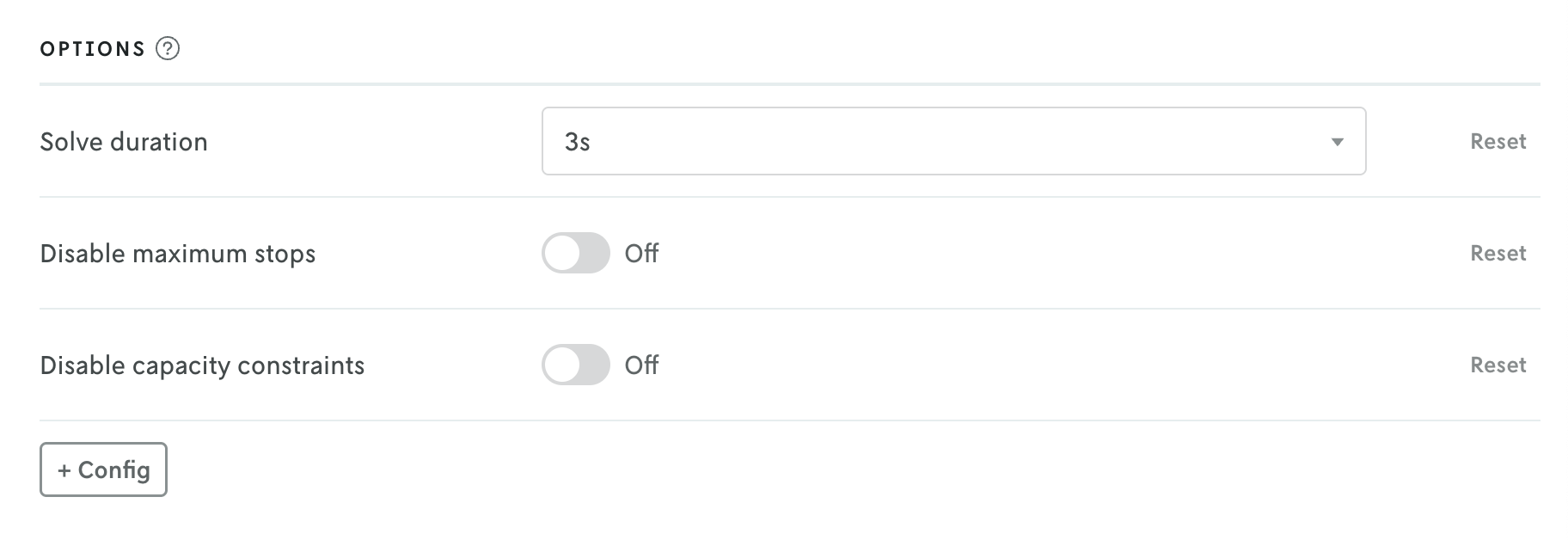
You can read more about the display_name option in the UI section of the managed options docs.