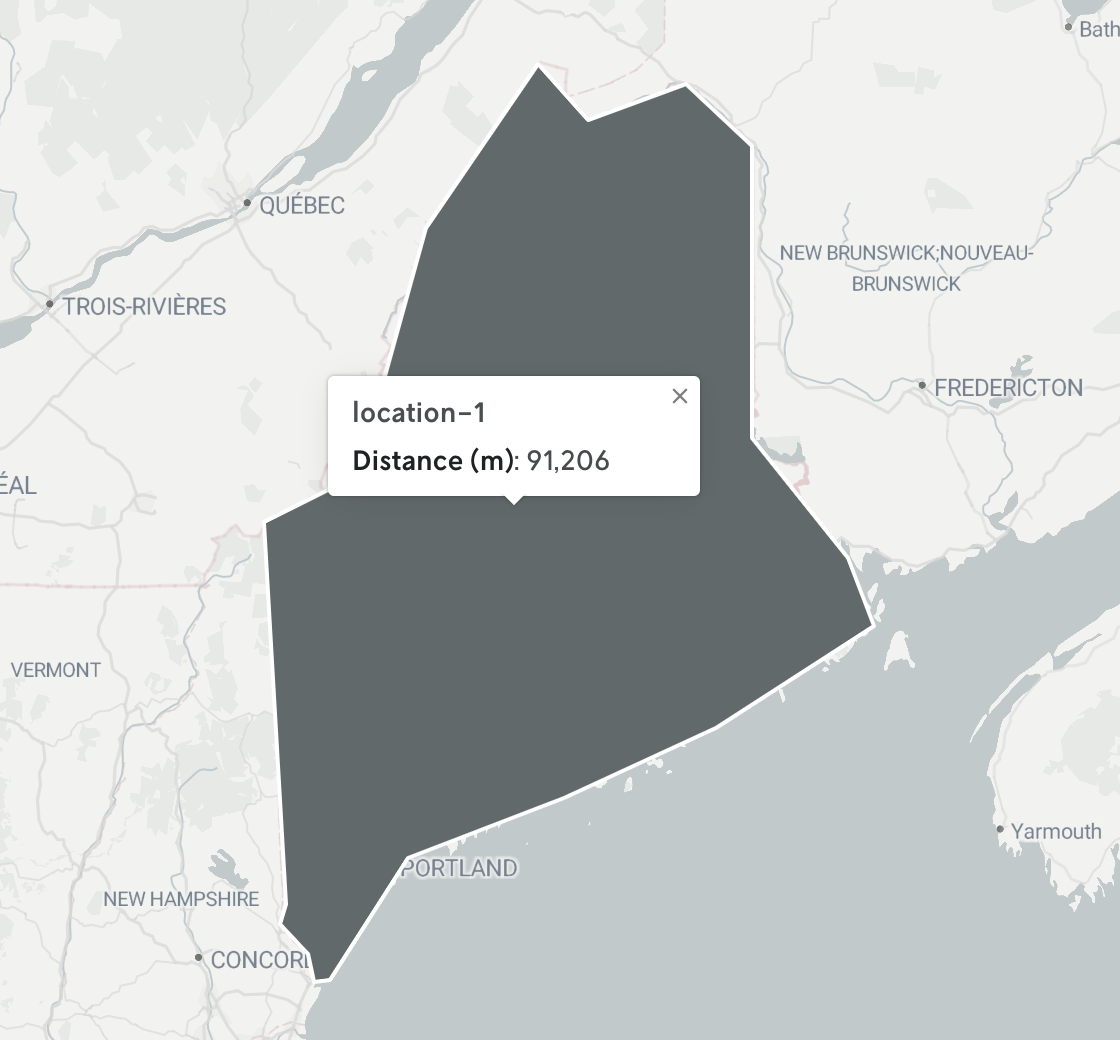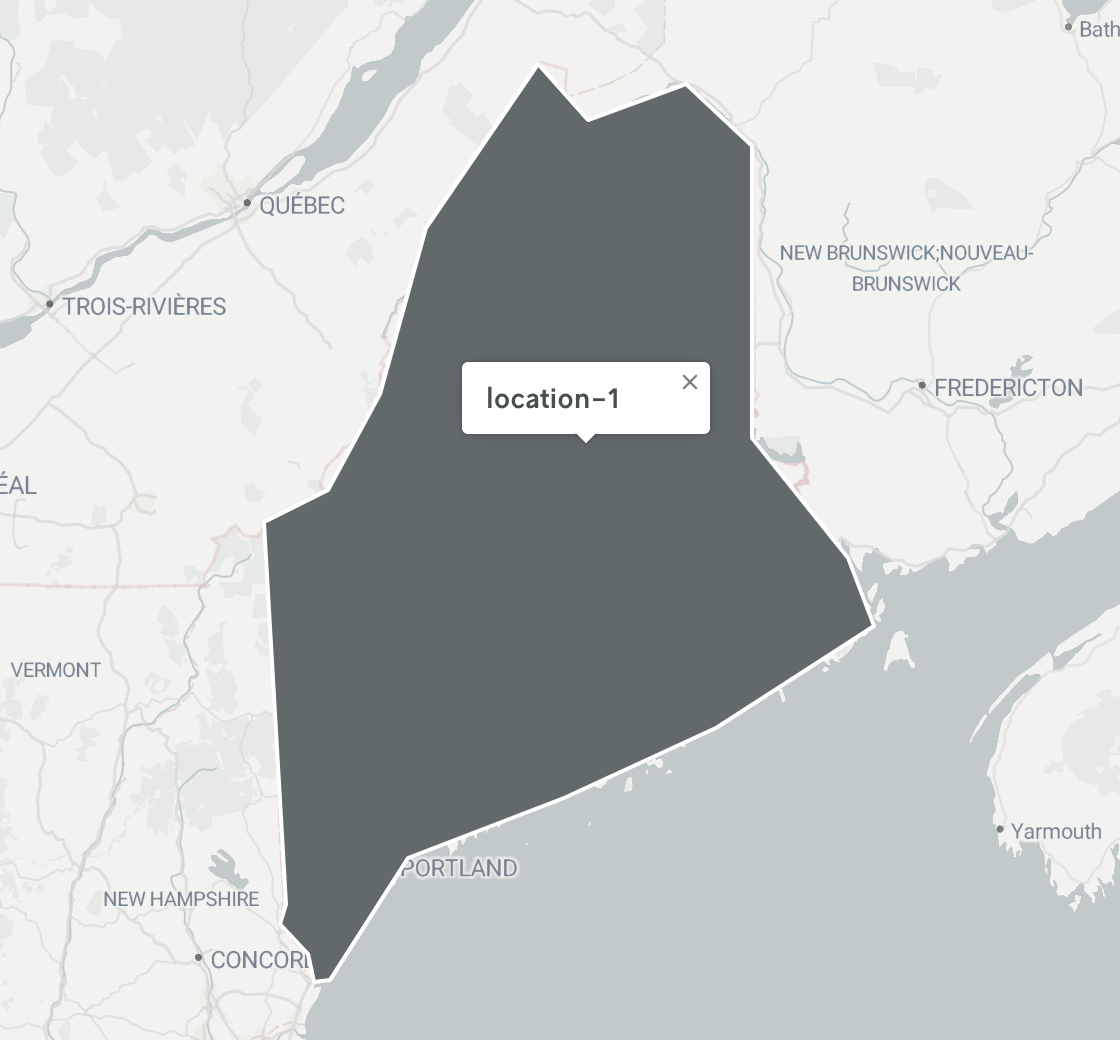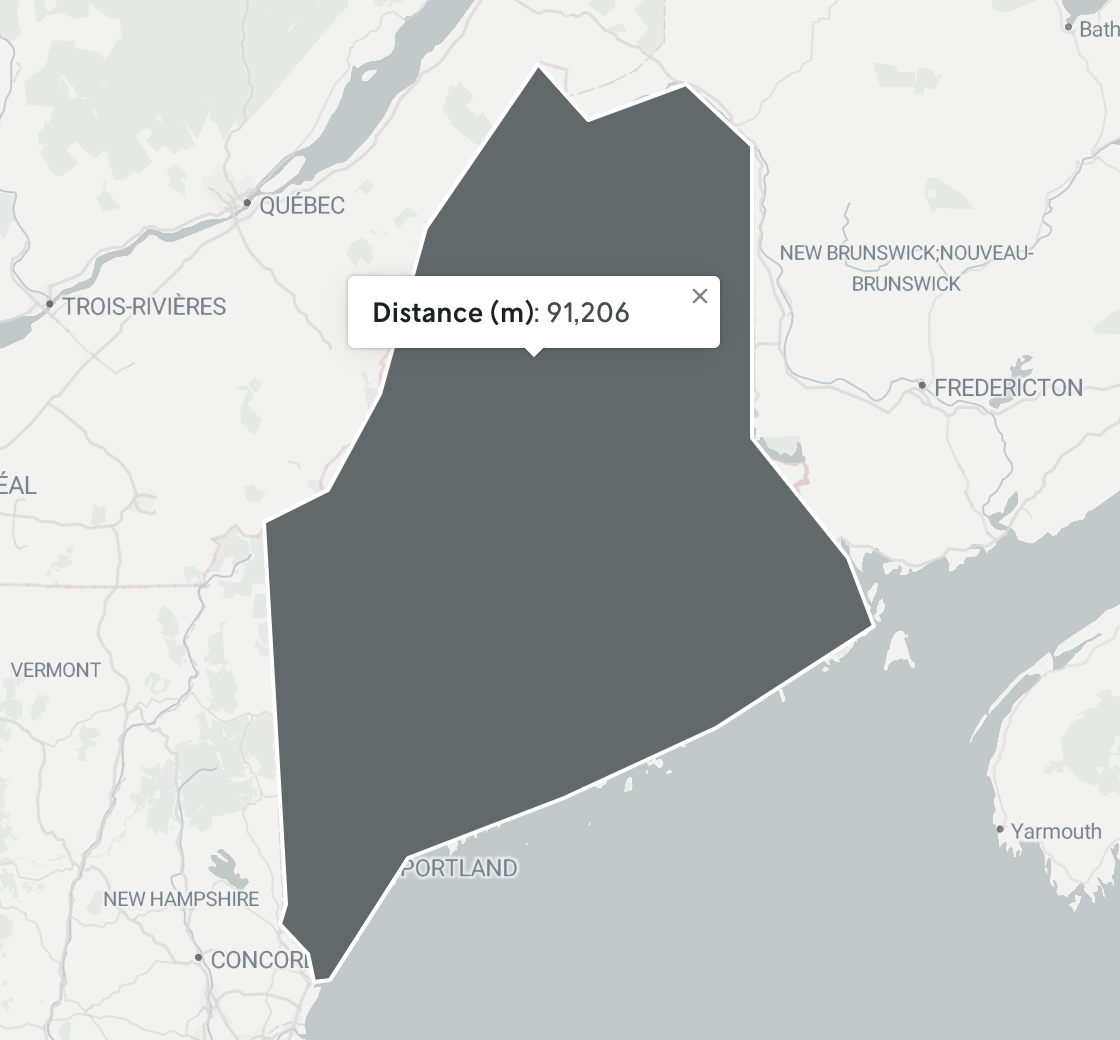For the GeoJSON custom asset visuals, if you add custom metadata to a feature (e.g. line, polygon, point), Nextmv Console will render this data in a tooltip when you click on the feature. However, this metadata would only appear if the feature had an ID as well.
This was arbitrary, and the logic in Nextmv Console has been updated to show the metadata whether an ID is present or not, so an ID is no longer required to show the metadata.