Using custom run visuals, you can now set a custom visual for the run output tab. Before, the output would only have a visual if the output matched set schemas for routing or scheduling apps, now you can set a custom output visual for any type of app.
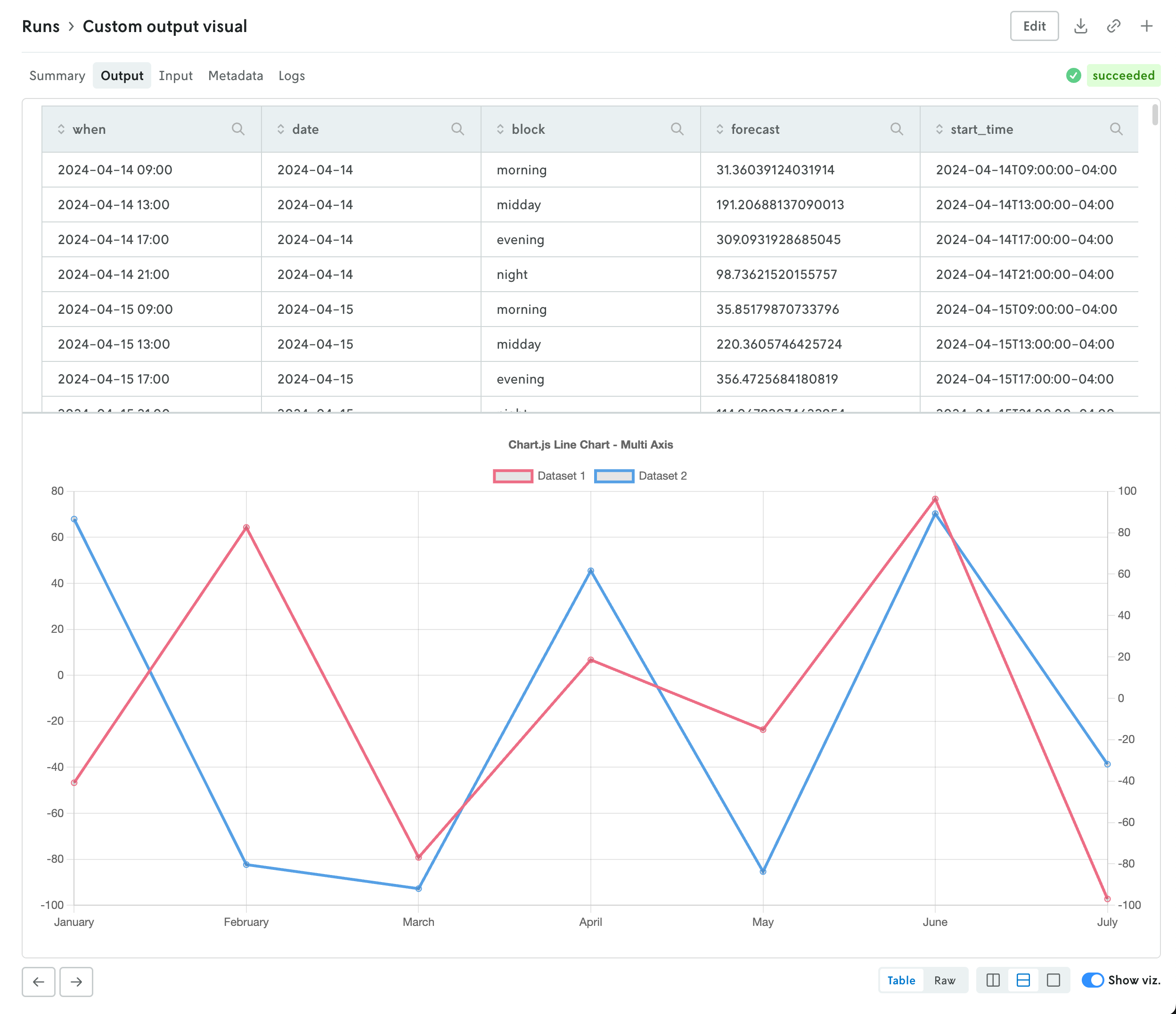
To assign a custom run visual to the output tab, set the type value to be output-visual:
Your custom visual will have the same controls as the standard routing and scheduling visualizations so you can enable split screen views (or single views) on the data and corresponding visualization. Note that custom visuals will override any standard output visualizations.