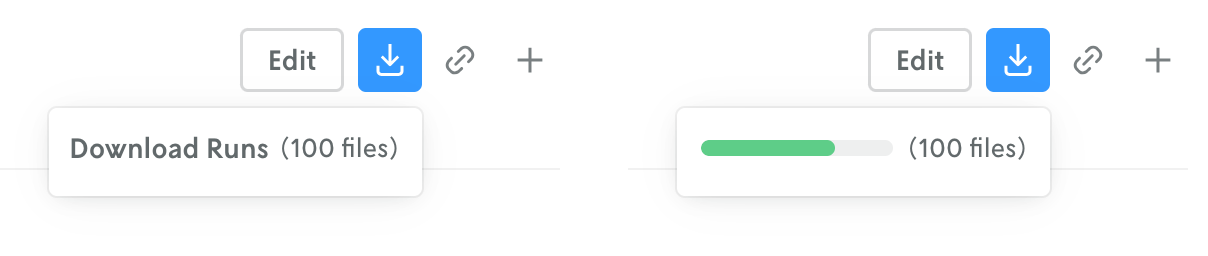A new feature was added to scenario tests that allows you to download all of the outputs of the runs made for the scenario test. You could always go to each individual run and download the output file, but this could be tedious if your scenario test had a lot of runs. Now with the click of a button all the run outputs are collected into a single ZIP file and downloaded to your local machine.
Downloaded run outputs will be grouped into directories based on the individual scenarios within the scenario test. Note that only successful runs will be downloaded. If one or more run outputs could not be downloaded for whatever reason, a notice.txt file will be included in the ZIP file that lists the IDs of the run outputs that could not be downloaded.