
Vroom is an open-source optimization engine written in C++20 that aim at providing good solutions to various real-life vehicle routing problems (VRP) within a small computing time.
Get started
A community app is a great place to get started with the Vroom integration. Make sure to specify the python runtime in your app’s app.yaml manifest:
Read more about using Python with Nextmv.
License
Pyvroom does not require additional licensing or setup for running locally or remotely on Nextmv Platform. Vroom Premium API does require additional setup. Please see below.
Languages & runtimes
Supported languages and available runtimes for Vroom apps are listed in the table below. These properties must be defined in the app manifest for your app to run remotely.
| Language | Runtime |
|---|---|
| Python | ghcr.io/nextmv-io/runtime/python |
- Learn more about setting up your app manifest
- Learn more about runtimes
Community apps
The community apps listed in the table below use Vroom.
| Community app | Description |
|---|---|
python-pyvroom-routing | Solve a knapsack problem with PyOptInterface |
python-vroom-premium-api-routing | Solve a low-code vehicle routing problem |
Clone a community app locally using Nextmv CLI:
Marketplace apps
The Pyvroom Routing app and the Vroom Premium Routing API app in Nextmv Marketplace use Vroom.
Sign up for a free Nextmv Cloud account to test out the Pyvroom Routing app and the Vroom Premium Routing API app.
Vroom Premium Routing API app setup
To run the Vroom Premium Routing API app, you will need to add your Vroom Premium API key as a secret in your Nextmv account. First, create a new subscription app from the Vroom Premium Routing API Marketplace app and navigate to this newly created app’s details view.
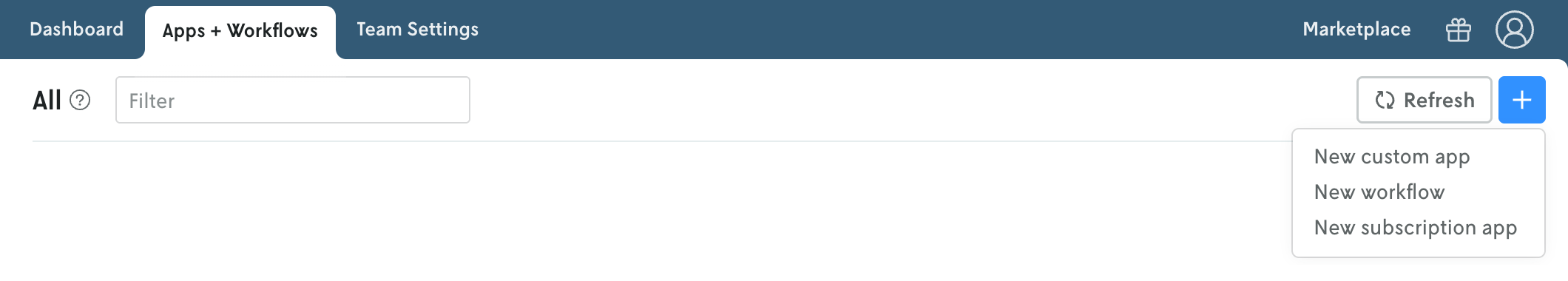
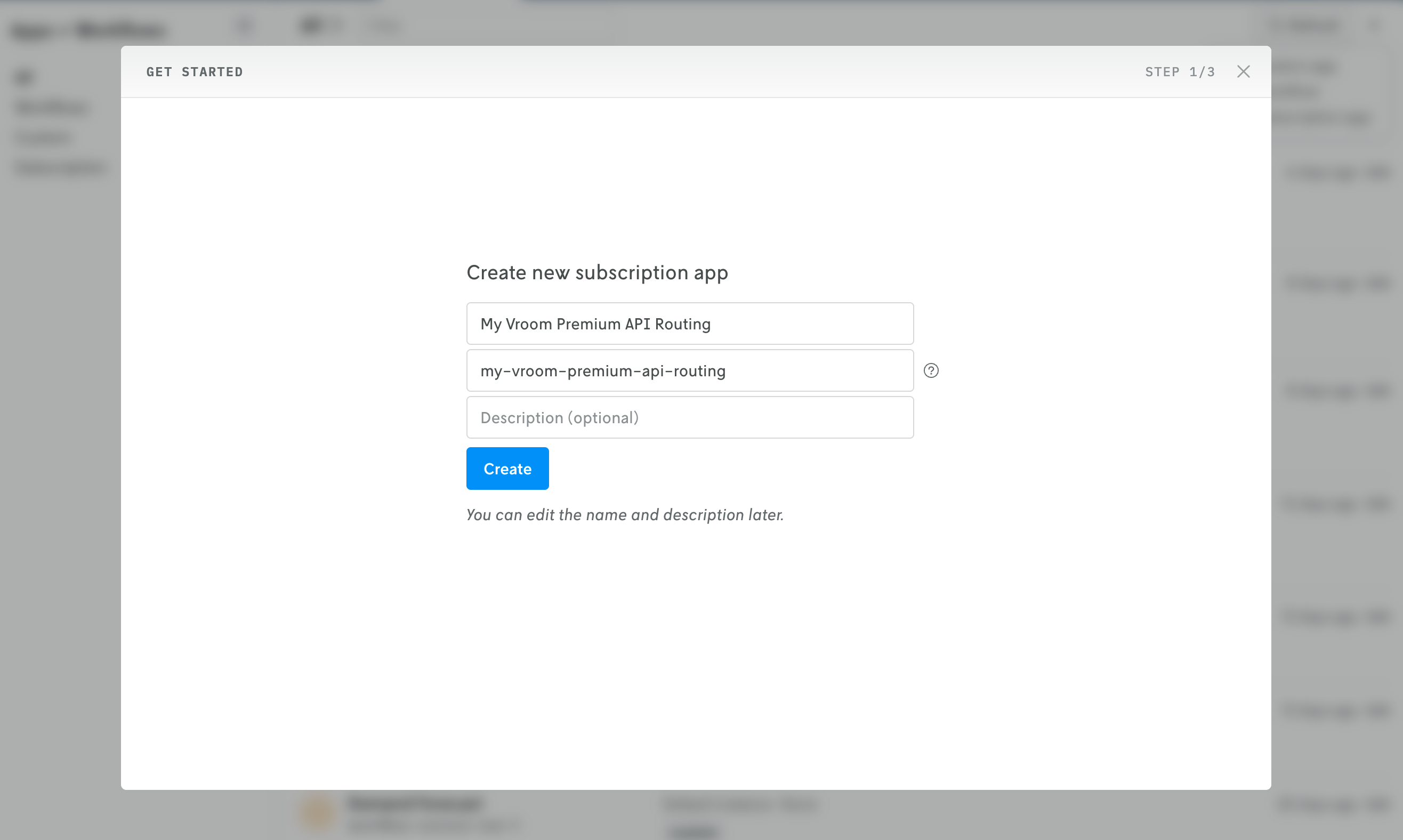
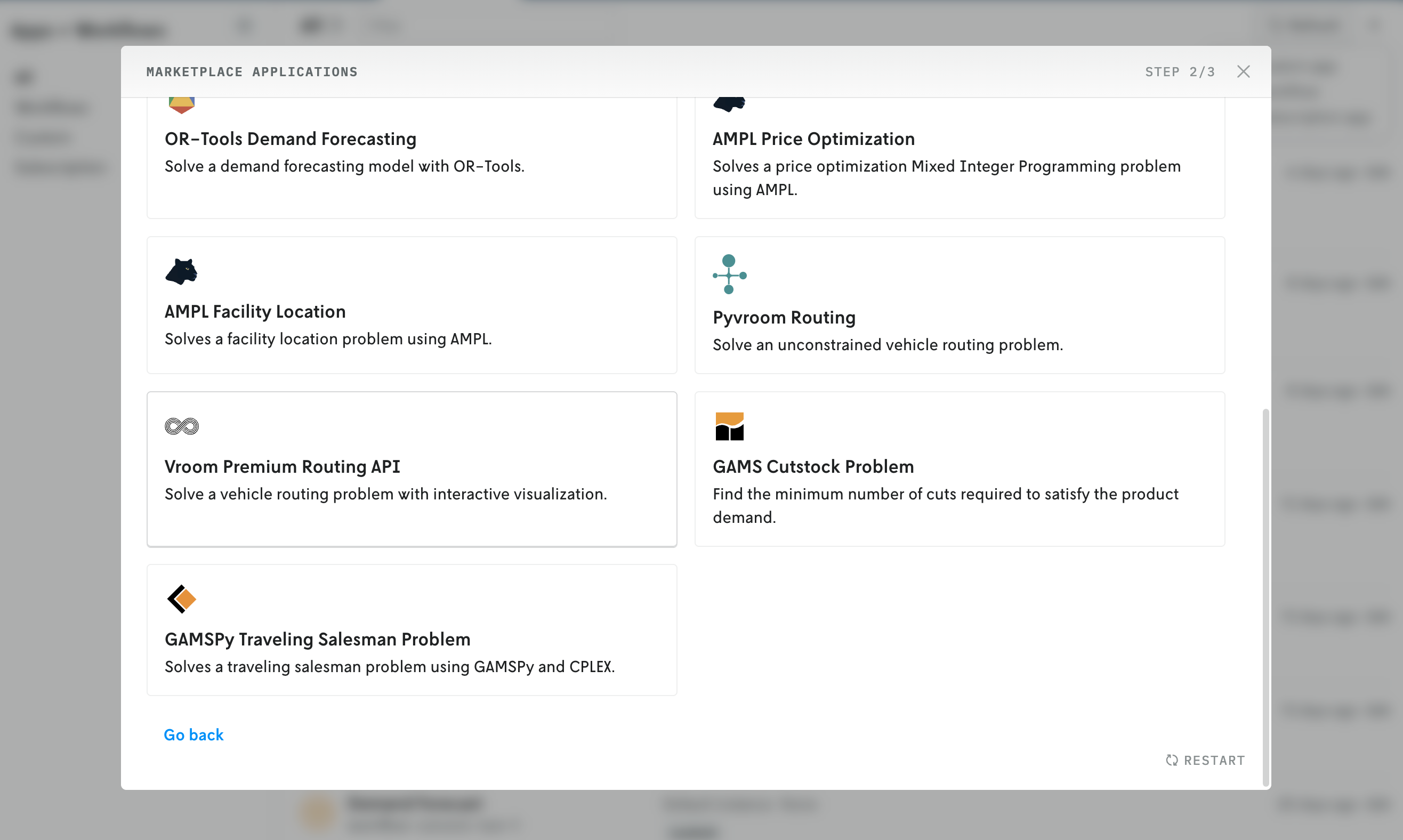
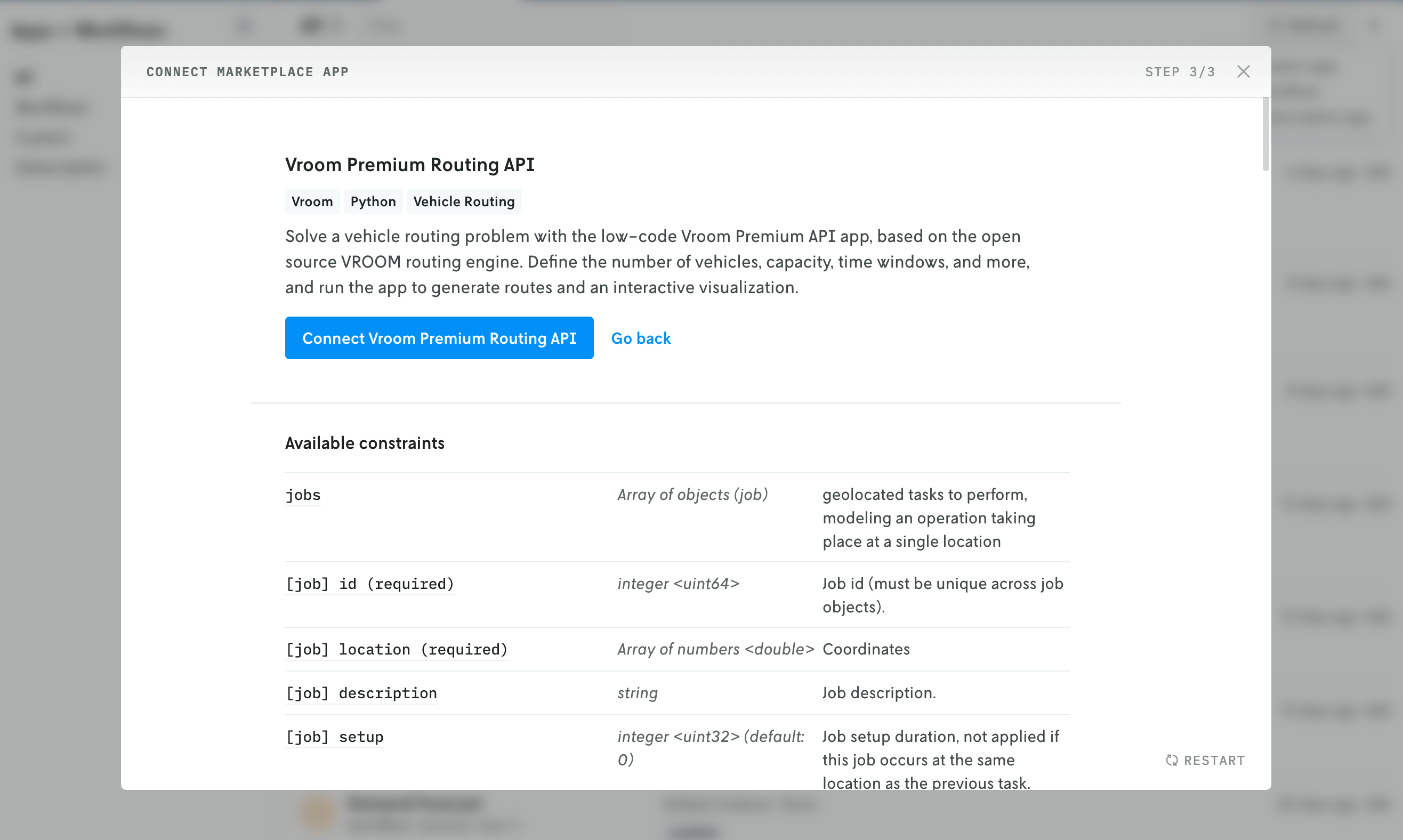
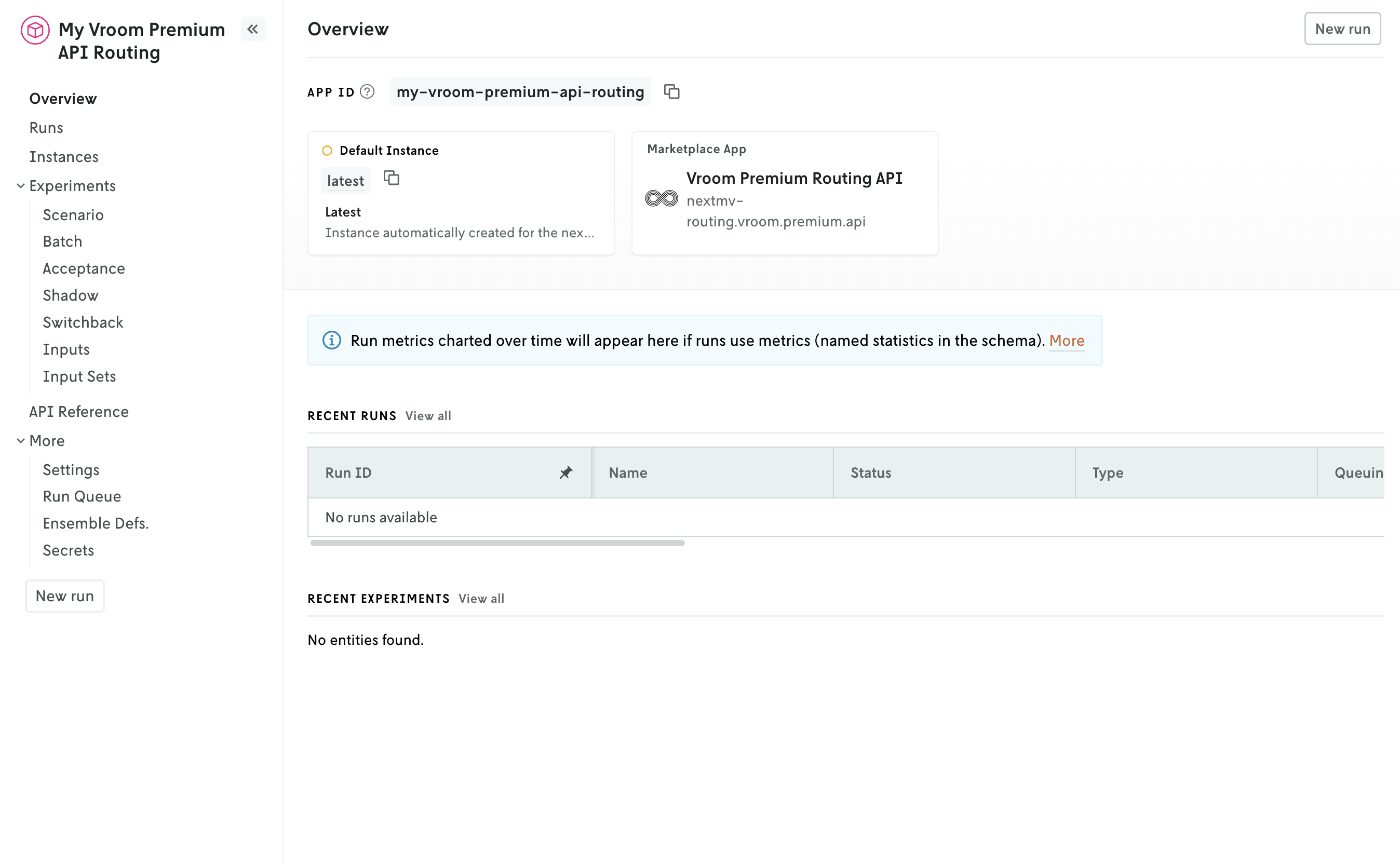
In the left-hand navigation of the Nextmv UI, click “Secrets” then click the “+” button in the top right to create a new secrets collection. Give the collection a name, call your env variable VROOM_API_KEY, and then paste in your Vroom Premium API key.
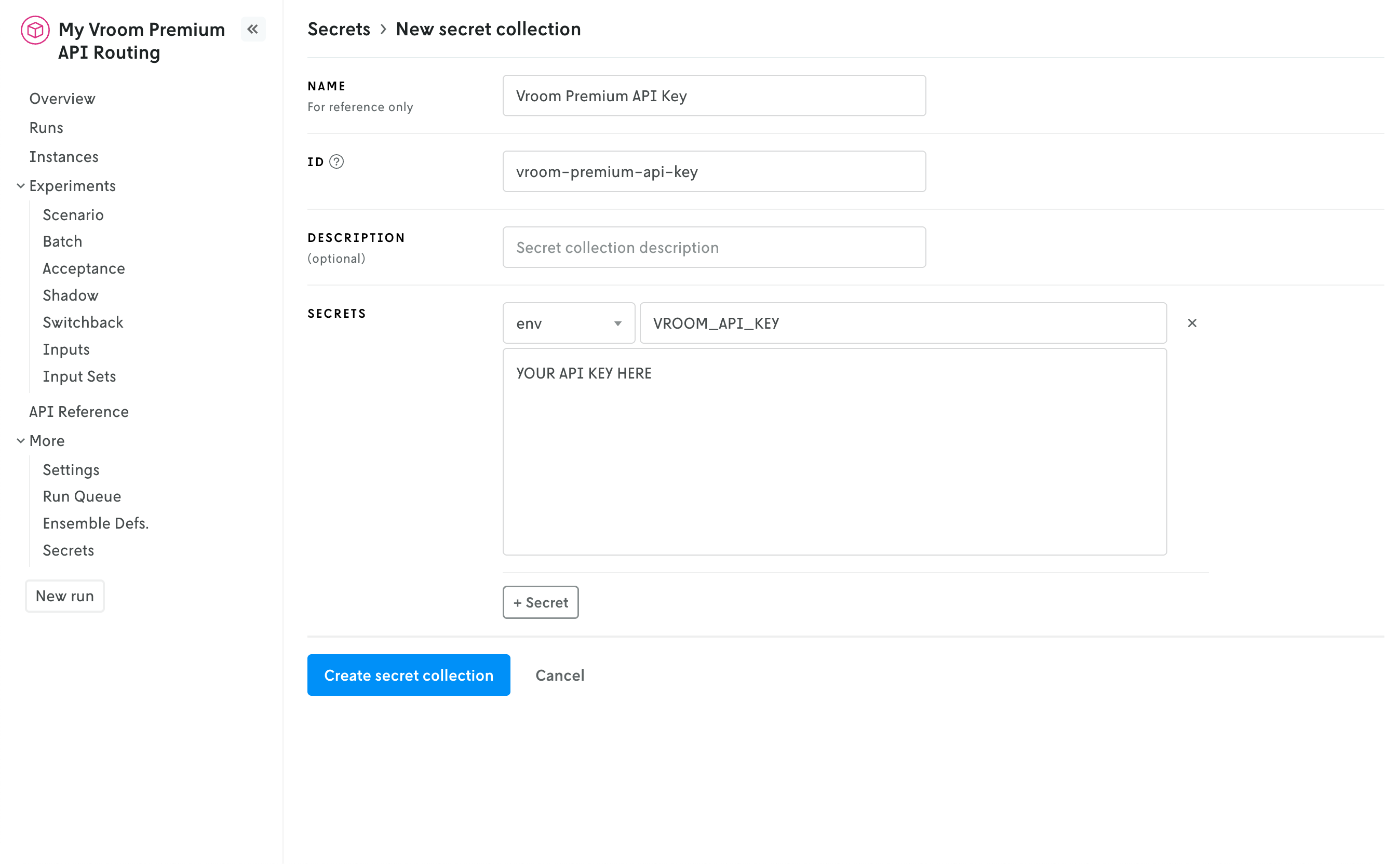
After you’ve created your secrets collection, click “Instances” in the left-hand nav, select “Latest” and then click “Edit” in the top right corner. Under “Secrets Collection” select the collection you just created and click “Save”.
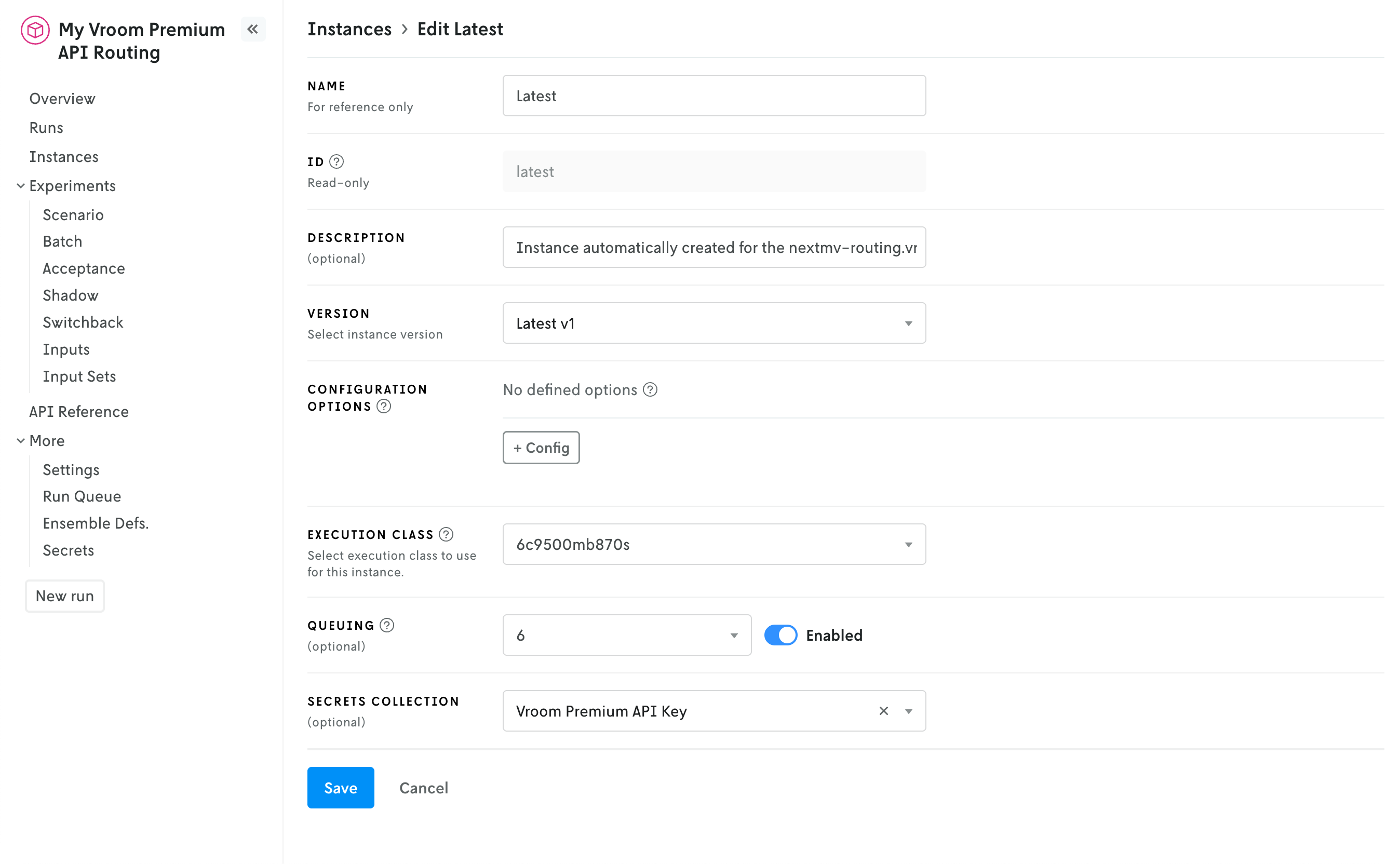
Now you can run your Vroom Premium Routing API app. Go to Runs, and click the “+” button in the top right. Click on “Edit input” and load the sample input. Start the run 🎉