Input sets are defined sets of input files to use for tests, such as batch experiments and acceptance tests. You can visualize the input sets of an app in the Console web interface. Go to the app, Experiments > Input Sets tab.
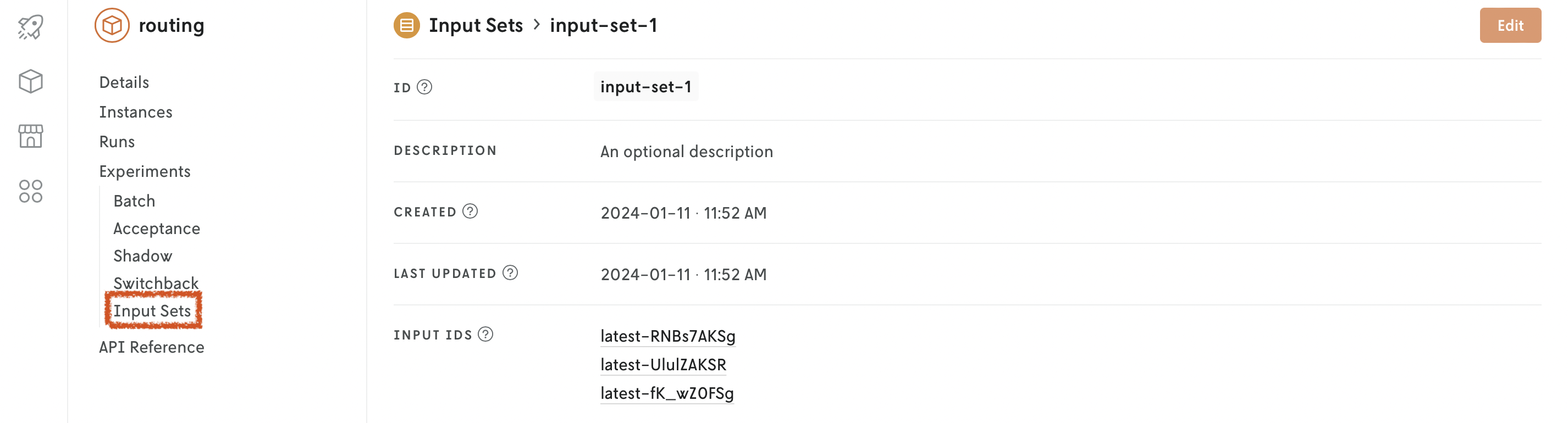
There are several interfaces for creating input sets:
- Console: use the web interface.
- Nextmv CLI: use your terminal.
- Python SDK: use Python.
- Cloud API: use the HTTP endpoints.
Inputs for the input sets can be defined using any of the following creation types:
- Uploading files.
- Creating inputs.
- Making runs.
Note that the maximum number of inputs allowed in an input set is 20.
Uploading files
If your app takes a single file as input (e.g. csv, json, or other utf-8), you can upload your input set files directly.
Via Console:
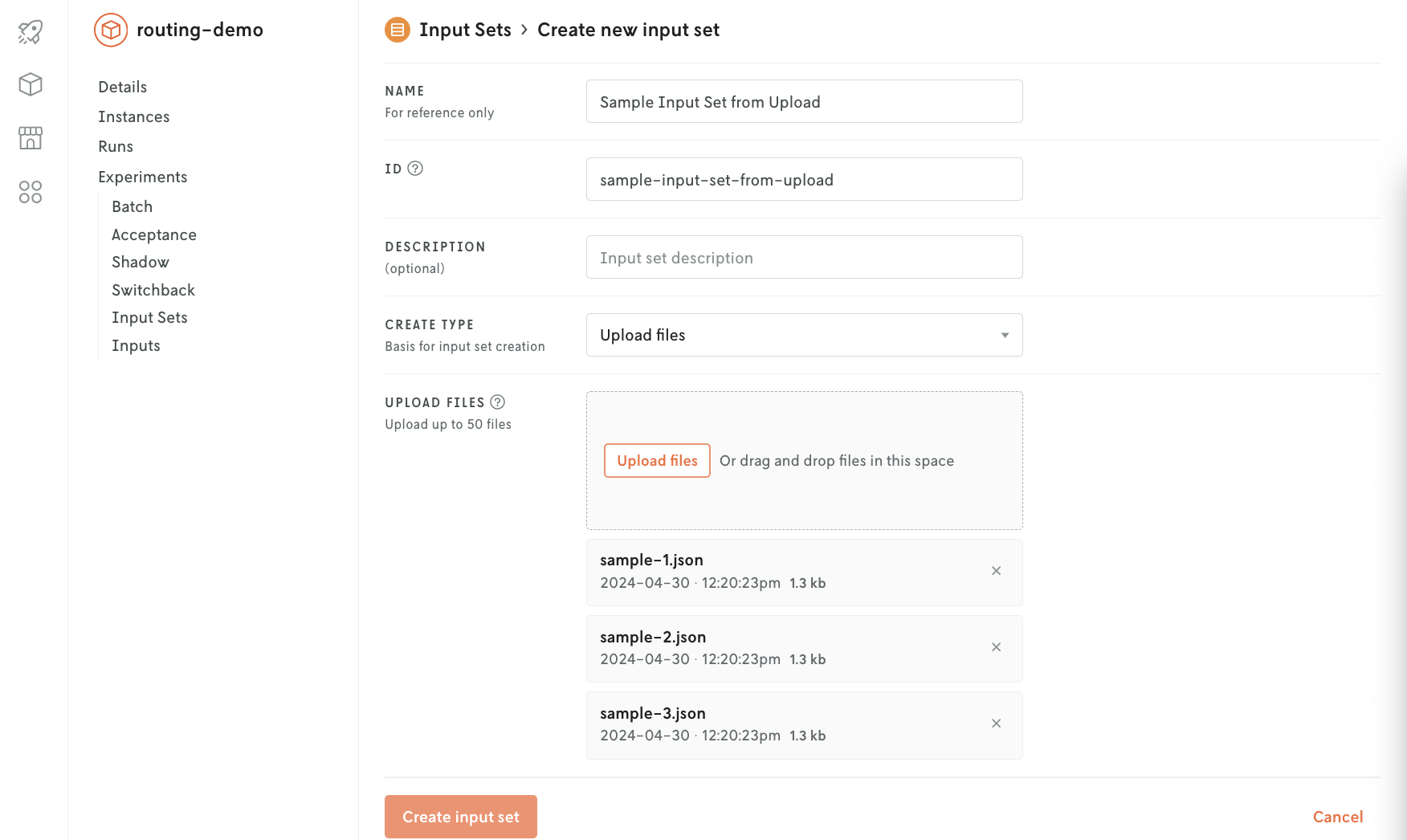
Creating Inputs
If you'd like to store individual inputs for easier reference in input set creation, you can create a stored input.
Via Console:
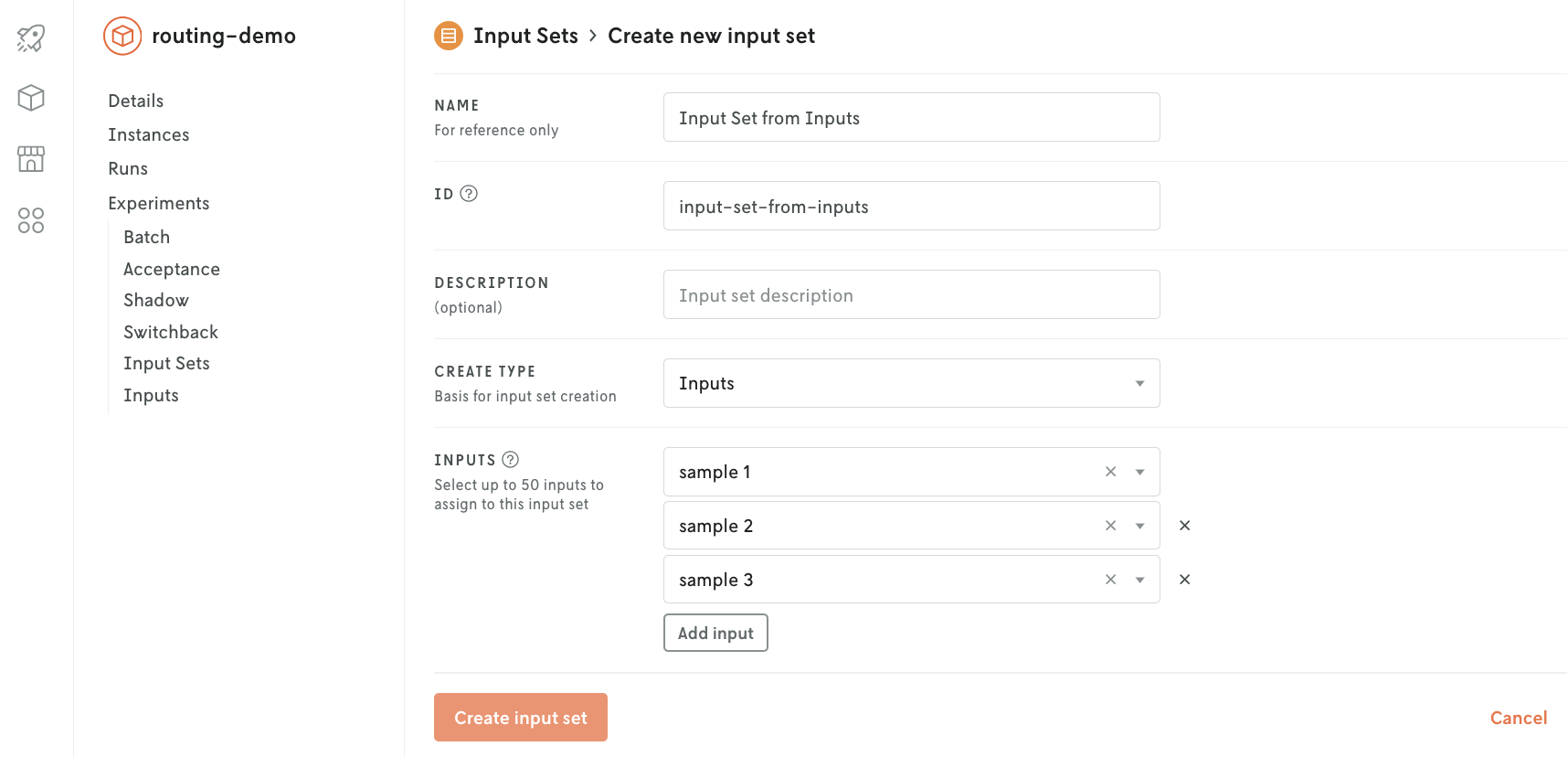
Making a run
To use past runs to define an input set you can chose from one of the following options:
- Specifying the run IDs of the runs that will make up the input set.
- Specifying a date range and an instance ID where runs were made to gather inputs for an input set.
Via Console:
Go to the Console web interface, and open your app. Go to the Experiments > Input Sets tab. Click on New Input Set. Fill in the fields.
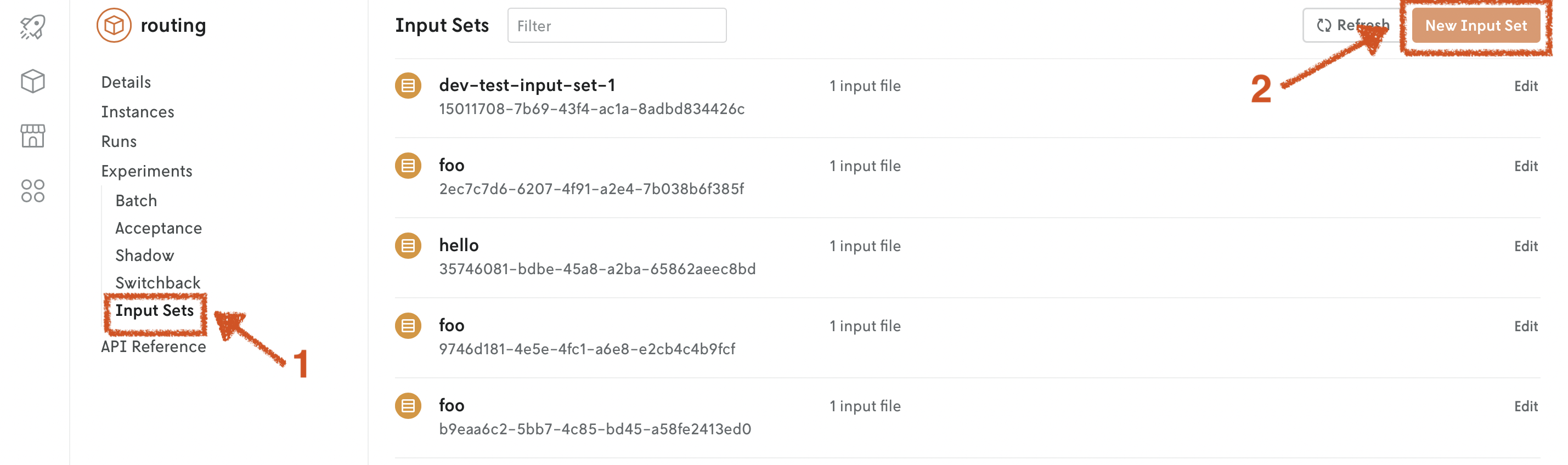
Via Nextmv CLI:
Define the desired input set ID and name. After, create the input set by:
Referencing the run IDs.
Referencing a date range and an instance ID.
Via Cloud API:
Create new input set.
Create new application input set for experiments.
Define the desired input set ID and name. After, create the input set by:
- Referencing the run IDs.
Referencing a date range and an instance ID.
Update an input set
Update an input set (change its name, description, etc...) using the following interfaces:
Console. Go to the Console web interface, and open your app. Go to the
Experiments>Input Setstab. Click on the input set you want to update. Click onEdit. Fill in the fields.Nextmv CLI. Use the
nextmv experiment input-set updatesubcommand.Cloud API. Make sure your
NEXTMV_API_KEYis exported as an environment variable. The API uses Bearer Authentication.PUThttps://api.cloud.nextmv.io/v1/applications/{application_id}/experiments/inputsets/{input_set_id}Update input set metadata.
Update input set metadata with defined data, specified by application and input set ID.